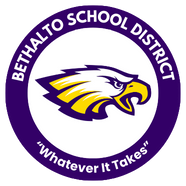New Student Registration
For students who are new to Bethalto CUSD 8, or have left the district and are returning
Families that will be enrolling a new student (or a student who left and is returning) in the Bethalto School District will start the process online.
This does not include current Pre-K students. You will follow the directions for returning students.
Families enrolling new kindergarten students will follow this process as well.
If your kindergarten student has a sibling in the district and you already have your parent portal set up, when you receive your email with their access code you will add that child to your current parent portal account and complete their forms. Please see this link for instructions on how to add a student.
If your student has previously attended the Bethalto School District
If your student has previously attended the Bethalto School District and you are looking to re-enroll in our district, please fill out the following information as well:
Step 1: New Student Registration can be completed using an internet connected device. Begin by visiting the Bethalto Schools student enrollment website. When arriving here, simply follow the directions to complete the pre-registration application. Please make sure you answer all questions.
Step 2: Gather the following documents needed for online enrollment. You will need to be able to upload/email/send the following documents to the building.
Student's Birth Certificate
Student’s immunization records (see below for the grades that require this information)
Proof of residency (will need to be uploaded before registration is complete)
This year's registration letter has specifics regarding these items.
Step 3: Once the pre-registration process has been completed, you will receive an email with the subject “BCUSD#8 School District New Student Enrollment” to create a Parent PowerSchool Portal Account. Once your PowerSchool Parent Portal Account has been created, you will click on Forms from the menu options on the left side of the screen. You will not be able to register students using the PowerSchool app. You must use a web browser. You can use the browser from your phone, but you can't use the app. Complete each form.
If you need assistance enrolling a new student, please contact the school directly.